Documentation
Tests
Intro
Tests are used in Scenarios and Audits to evaluate aspects of the website. They are mostly used to test tracking implementations, but can be used to test and verify almost anything on a website.
Creating a Test
Start by switching to the Tests tab and select "Create Test". You can also create Tests directly when creating a new Scenario, add a Test step and select "Create new Test".`
Name
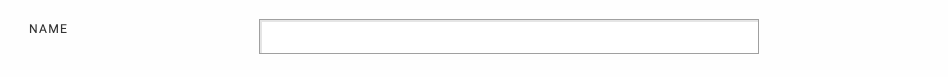
Use a unique name to identify the Test. Remember, by default the name is used for sorting in the Test list.
Scope
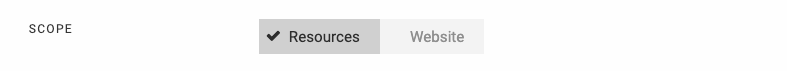
The Scope determines how Columbo will approach evaluating this Test.
- Resources: This means the Test will be evaluated for all relevant Resources on the Page. That means the conditions or the code defined below are checked independently for any Resource that matches the tracking tool below.
- Website: This means the Test and its conditions or code are evaluated only once for the entire Page.
Tracking Tool
When picking the Scope "Resources" this list allows you to select which Resources are evaluated.
Successful Per Page
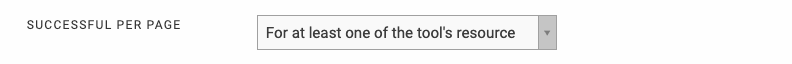
When picking the Scope "Resources" this list allows you to select how many of the evaluated Resources need to match the conditions below for the entire Test to be successful
- For exactly one of the tool's resource: This means that exactly one of the Resources of the selected Tracking Tool needs to match the conditions below.
- For at least one of the tool's resource: This means that one or more of the Resources of the selected Tracking Tool needs to match the conditions below. In case no Resource of the Tracking Tool is found on the page the Test fails.
- For every one of the tool's resources: This means that all the Resources of the selected Tracking Tool needs to match the conditions below. In case no Resource of the Tracking Tool is found on the page the Test will succeed!
- For none of the tool's resources: This means that none of the Resources of the selected Tracking Tool can match the conditions below for the Test to succeed.
- For every and at least one of the tool's resources: This means that all the Resources of the selected Tracking Tool needs to match the conditions below. However, if no Resource of the Tracking Tool is found the Test will fail.
Type
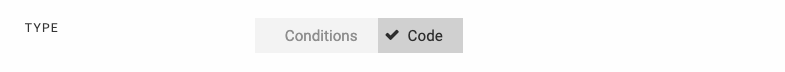
The Type determines if the Test is checked by evaluating individual conditions or by running a JavaScript function on the page to determine the result.
- Conditions: This means that one or more conditions can be defined to evaluate the Test. All conditions need to match. When picking the Scope "Resources" the conditions will be evaluated for each Resource, when picking the Scope "Website" the conditions will be evaluated once.
- Code: This means that a JavaScript function can be written that will be executed on the Page. The function needs to return
truein order for it to be successful. When picking the Scope "Resources" the function will be executed once per Resource, it will be called with a hash of the Resource's parameters to use within the function. When picking the Scope "Website" the function will be run once on the website without any arguments.
Conditions
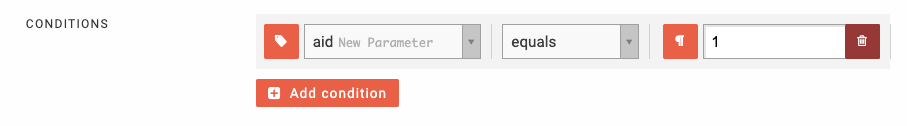
When picking the Type "Conditions" you can define the conditions by adding one or more condition. Every condition consists of a left side, a right side and a comparator in the middle. Both the left and the right side can be different types of values:
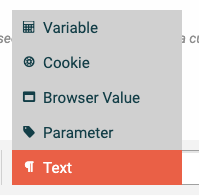
- Text: This means the side is a fixed Text you can enter.
- Parameter: This means the side is the value of a given Tracking Parameter
- Browser Value: This means the side is information from the Browser, e.g. the current URL.
- Cookie: This means the side is the value of a given Cookie
- Variable: This means the side is the value of a given Variable
Options
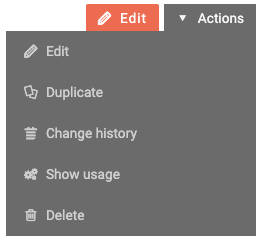
Edit
This will open the form to make changes to the Test.
Duplicate
This allows you to create a copy of the current Test
Change history
This will show you a list of changes and actions that have been made to this Test in the past
Show usage
This will show Scenarios and Audits that use this Test
Delete
This will permanently remove the Test and all its results.