Documentation
IntroductionAuditsScenariosTestsSchedulesVariablesParametersCookiesLocal StorageDevicesTeamGuestsAPI
Local Storage
Intro
Local Storage Items are applied globally to all Scenarios and Audits. That is an easy way to create Local Storage Items that are used in the entire Account.
Creating a Cookie
Start by switching to the Local Storage tab and select "Create Item".
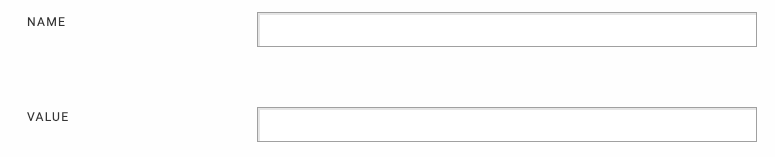
Name
Use a unique name to identify the Local Storage Item. It is also the name of the Local Storage Item in the Browser. Remember, by default the name is used for sorting in the Local Storage list.
Value
This is the value of the Local Storage Item.