Documentation
IntroductionAuditsScenariosTestsSchedulesVariablesParametersCookiesLocal StorageDevicesTeamGuestsAPI
Devices
Intro
Devices are settings for simulated devices for Audits and Scenarios in addition to the three default devices for Desktop, Tablet, Mobile.
Creating a Device
Start by switching to the Devices tab and select "Create Device".
Name
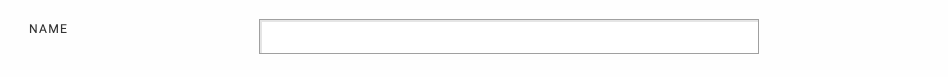
Use a unique name to identify the Device. Remember, by default the name is used for sorting in the Device list.
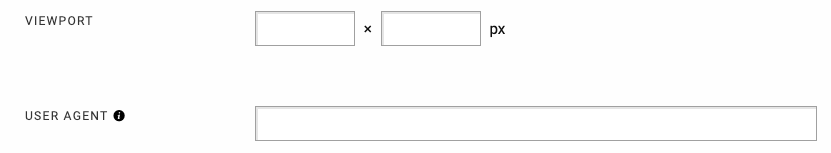
Viewport
This defines the width and height (in that order) of the simulated device in pixels.
User Agent
This is the User Agent string that Columbo's browser will use when opening a page.